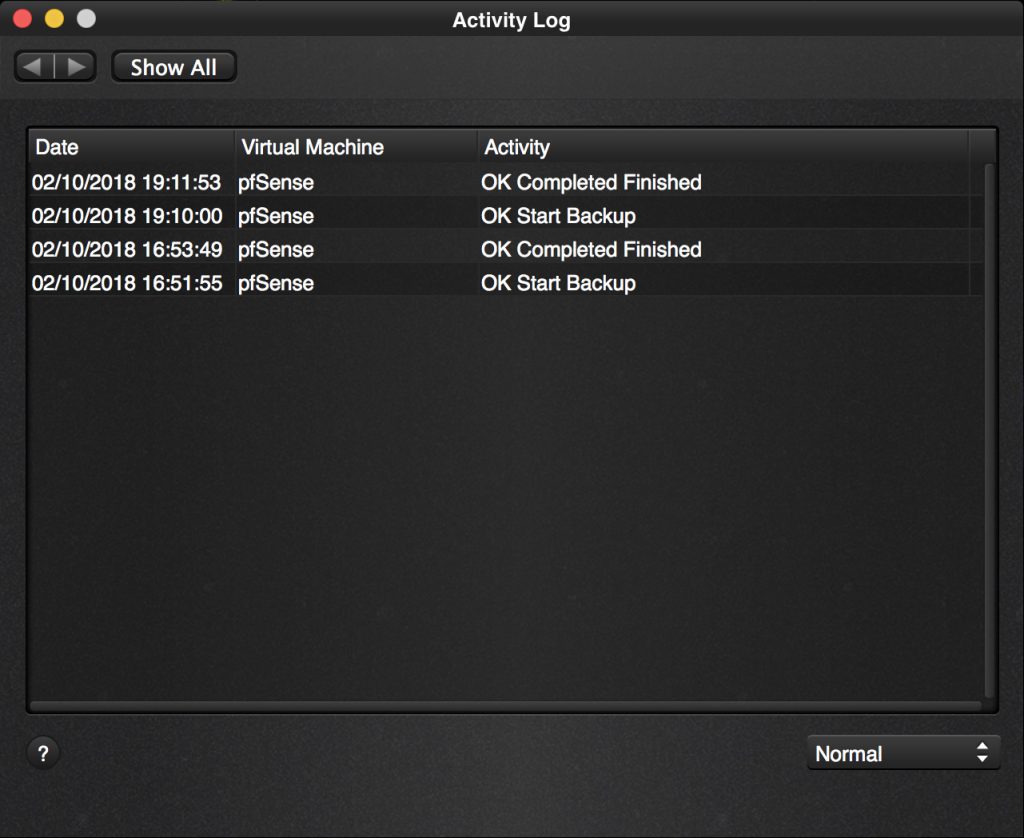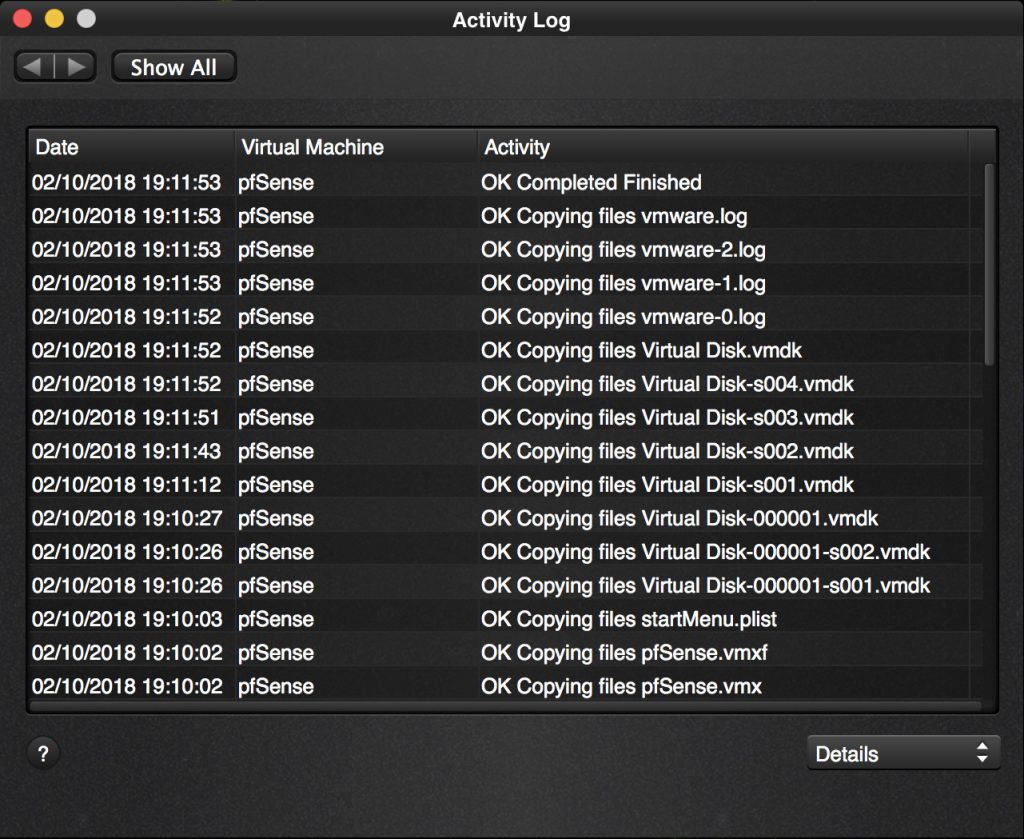The virtual machine backup log screen shows you more details about the actual backup process. It displays when the backup was started and when it was finished.
It also shows you if the backup was completed successfully or not.
There is an overview mode where you just see the backups in one line or a detailed mode where you can see the backup status of each files that is part of the backup.
This means that in the case of a backup problem you can see where the backup went wrong.